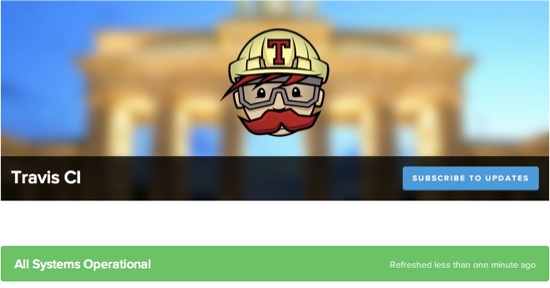
While we’re still a pretty small team, we heavily rely on Campfire for our daily work and for communicating. Adding Hubot to the mix was only natural.
While Hubot is great for the pug bombs alone, we drew some more inspiration from GitHub’s daily workflow, in particular for the operational part of Travis CI.
For some context, I’d recommend you watch these talks by Mark Imbriaco and Jesse Newland. They’re from Monitorama in Boston (did you know Monitorama is coming to Berlin in September 2013? You should come!), and give a good overview on how they’re using Hubot to do all kinds of crazy things for operations at GitHub. My thanks to both of them for the inspiration!
While we’re not fully there yet, after Monitorama I set out to tackle two things to improve on our operations. For one, I wanted to have a seamless integration of pushing incident updates to our status page. Next, I wanted to have integration for our pager service.
Let’s have a look at how this works out.
Status updates
We’re using the fine services from StatusPage.io for our status page. I heckled them early on to throw an API our way so we can integrate it with Hubot. They were kind enough to ship one very shortly after, and we were off!
The integration allows for a few very simple commands. It allows you to update
the status of specific components, for instance to set the status of our
component “Build Processing” to a degraded state, all that’s required is the
command /status Build Processing degraded.
Whenever a component is in a non-operational state, a status message should go along with it to explain what’s going on.
Here’s an example from a recent outage where our build processing was having issues because of problems with the infrastructure handling our private cloud setup. We noticed an increasing amount of errors and updated our status page right away.
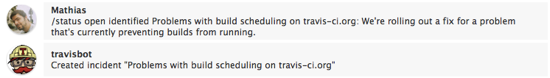
The incident immediately pops up on our status page and on the Twitter feed for our system status (you should follow this guy, he’ll keep you up-to-date!).
During an outage we send updates to the page with the ‘/status update’ command. Same for resolving an issue when the site has recovered from the incident.
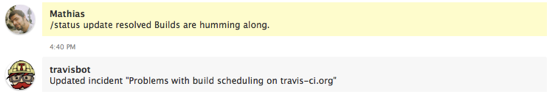
You may wonder why we’re going through the trouble of building the scripts and integrating them rather than go through the beautiful web app that’s powering StatusPage.io.
Switching contexts is expensive, even more so during an outage. We’re a small team, and the more we can focus on communication and handling the incident, the less context-switching is required.
Handling Alerts
When handling alerts, reducing context-switching is again relevant. We’re using OpsGenie, and opening the website or even just pulling out your phone to go through the menus to acknowledge an alert steals away focus from the issue at hand.
OpsGenie recently added pager notifications to Campfire, which is very handy for us. We used to have our own alerting, but the OpsGenie integration is a lot better, as it includes links to the alerts.
We have escalation procedures in place that start out with a push notification, then send a txt message and finally do a voice call if there’s no response. A response is simply acknowledging an alert to signal that you’re looking into it.
Surely this can be done from within Campfire too? Of course it can!
Here’s an example of an alert coming in from OpsGenie.
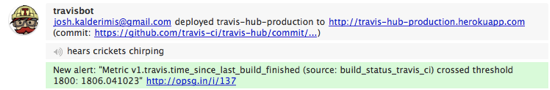
As you can see, we were already deploying a first mitigation fix when the alert came in.
In quite a few occasions we have multiple alerts coming in. There’s one that notifies us when a build hasn’t started in a while, and another one following when no builds has finished recently.
So we needed an easy way to acknowledge any open alerts without worrying too much about details.

A single command acknowledges all open and unacknowledged alerts.
My thanks for Eric Lindvall for the inspiration, it works out beautifully in practice.
Our Hubot scripts for OpsGenie also include means to list open alerts and to close them directly. We’re working to add more things, in particular to handle the on-call schedule from within Campfire.
Moustached Hubot
In the spirit of Travis CI, we open sourced our Hubot integrations for StatusPage.io and OpsGenie. It’s a continuous effort, and we’re working on adding more of our essential services to the mix.
